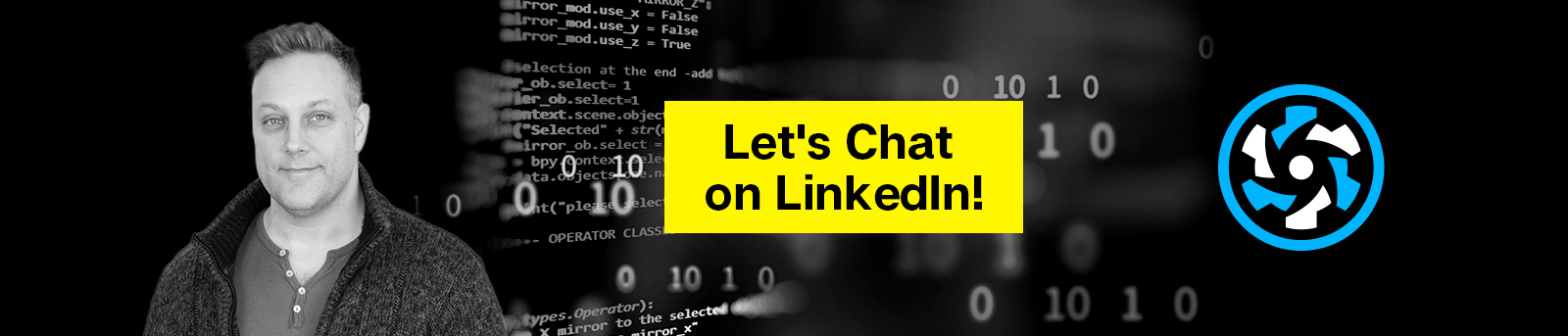Quasar Framework: Your Team’s New Ally in UI Design
Hey there, team managers and developers! Let’s talk about Quasar Framework for UI design.
Here at Bewave, we’re all about efficiency and innovation, but let’s face it, UI design isn’t always a developer’s strongest suit. That’s where Quasar comes in, acting like a trusty sidekick for every developer who’s ever cringed at the thought of designing a user interface.
Quasar, built on Vue.js, is my go-to tool for creating sleek, responsive, and high-performance UIs without the usual headaches. In this article, I’ll walk you through why Quasar stands out and how it can transform your approach to UI design.
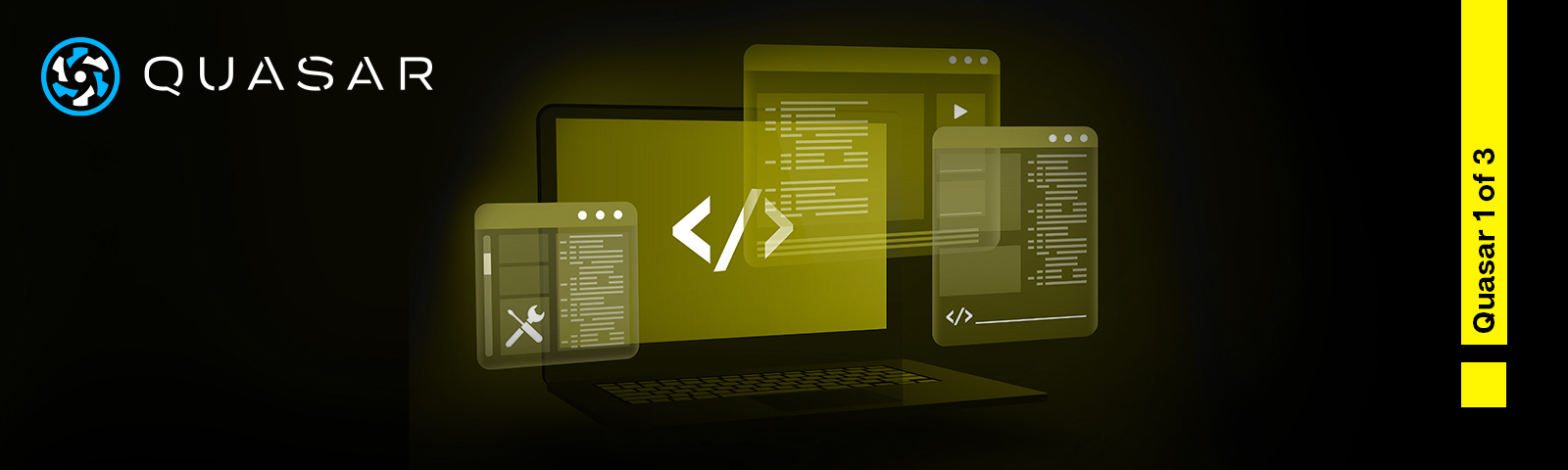
Why Quasar Framework Simplifies UI Design for Developers
Quasar, built on Vue.js, is like a magic wand for creating beautiful, responsive, and performant UIs. It’s not just about making things look good; it’s about doing so with minimal fuss.
Remember those old-school DOS interfaces? Quasar brings that simplicity into the modern era, allowing us to craft visually appealing applications without turning into graphic designers overnight.
But it doesn’t stop there. Quasar comes packed with prebuilt components and templates, giving you a head start on development. Whether you’re building for web, mobile, or desktop, you can use a single codebase and deploy across multiple platforms without redoing your work for each. This cross-platform capability means less headache and more time focusing on what matters: functionality and user experience.
Plus, with Vue.js integration, you get the power of one of the most developer-friendly frameworks around. It keeps things intuitive and scalable, allowing you to manage state, routes, and the overall structure of your app seamlessly, all while maintaining high performance. It’s the ideal setup for a developer who wants to build impressive UIs without a heavy lift.
Quasar vs Traditional UI Design: What Makes It Different?
Traditional UI design often requires a combination of multiple tools, from wireframing to prototyping, and then implementing everything with heavy code. This process can be time-consuming and switching between tools can create inefficiencies. You might find yourself relying heavily on designers to get things looking good, which can slow down development cycles. For developers who aren’t design experts, this creates frustration and bottlenecks.
Quasar redefines the process by offering a unified framework that simplifies the entire process. With its built-in Material Design components, you don’t need to reinvent the wheel every time you need a button, form, or layout. Quasar’s components are highly customizable and responsive out of the box, meaning you can quickly iterate on your designs without needing advanced design skills.
In contrast to traditional methods where you might spend time going back and forth between designers and developers, Quasar lets you do more with less.
Key Benefits of Using Quasar Framework for Your Development Team
By adopting Quasar, we’re not just enhancing our apps’ aesthetics; we’re streamlining our development process. It’s like having a designer in your pocket, ensuring our products meet user expectations for both functionality and beauty.
Here are some key benefits of using Quasar for your development team:
- Cross-platform development
Write once, deploy everywhere. With a single codebase, you can build web, mobile, and desktop apps, saving time and effort. - Material Design components
Quasar provides pre-built, responsive components based on Google’s Material Design, allowing for consistency and professional-grade interfaces right out of the box. - Performance and speed
Optimized for performance, Quasar ensures that your apps are fast and lightweight, without compromising on features. - Simplified design process
Even developers without a design background can easily create visually appealing UIs, thanks to Quasar’s customizable components and templates. - Active community and support
Quasar is backed by a strong community and extensive documentation, making it easy to find resources and support when you need it. - Vue.js integration
Built on Vue.js, Quasar inherits all the flexibility and scalability that the Vue ecosystem offers, giving developers more control over their projects.
What’s Next: Quasar vs Vuetify
Stick around as we explore how Quasar stacks up against another heavyweight, Vuetify, in our next articles. While both frameworks shine in the UI design space, each has its own strengths and unique features that can make or break a project, depending on your needs.
In the next article, we’ll dive into Vuetify—a powerful UI framework that’s perfect for creating highly customizable, modern interfaces.